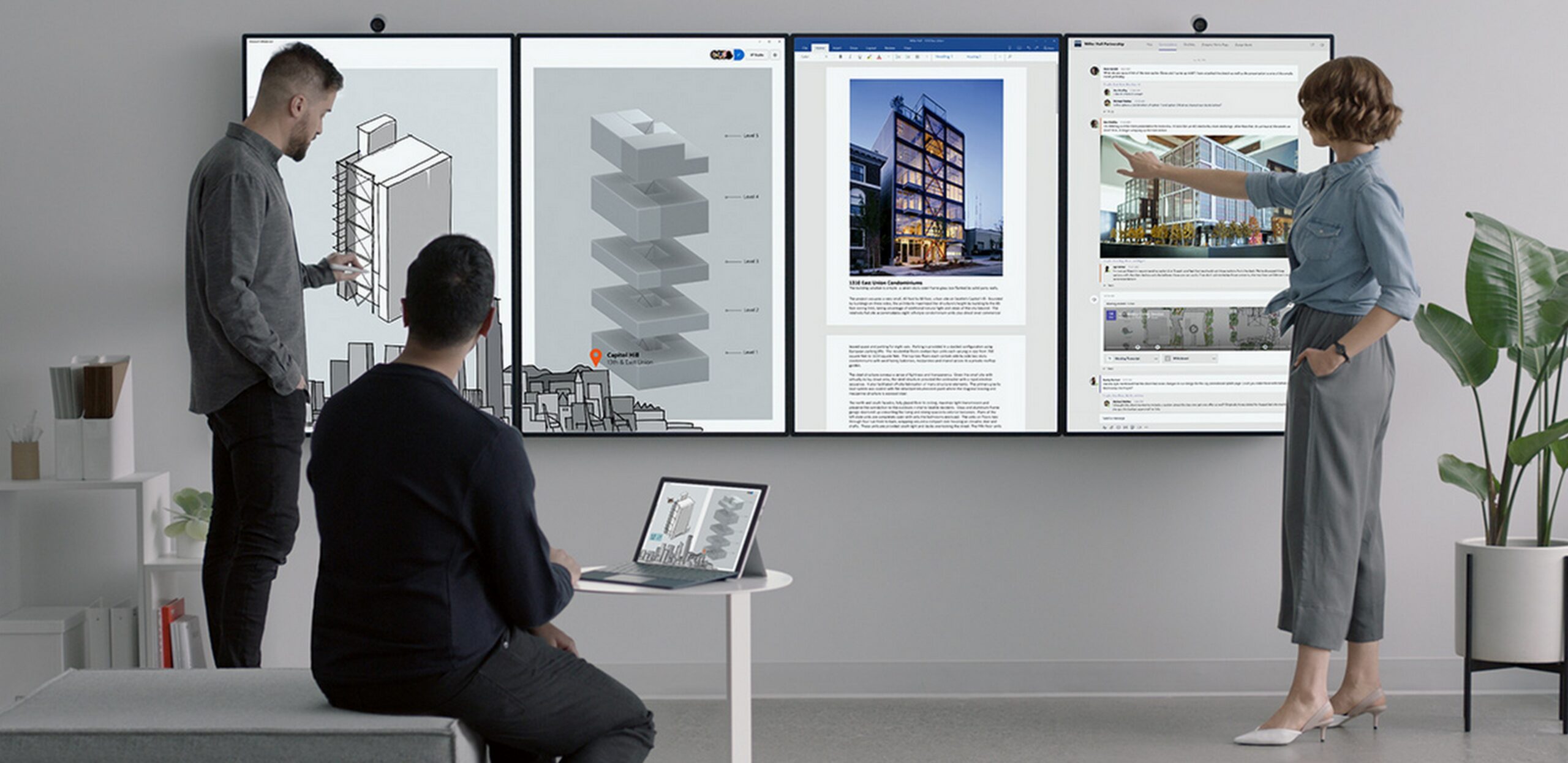“The best teacher is very interactive.”
While Gates was talking (probably) about how real teachers educate, there’s no reason to believe that interactivity cannot add value to interactions. In fact, interactive displays are gaining in popularity for just that reason. The market for large-format interactive displays (LFID) is projected to grow from USD 9 billion in 2020 to USD 13.2 billion by 2025.Among the key drivers of that market growth is a growing demand for gamification in different industries. McDonald’s, Nike, eBay, Mango, and other brands are using interactive methods in growing numbers to engage customers and communicate. Then there’s the growing adoption of interactive methods in digital classrooms, perhaps influenced by the advice of people like Bill Gates! Interactive displays in the retail sector are also becoming more common to provide a higher-touch engagement in stores with less staff. Other factors such as the decreasing price of displays, availability of interactive software products, and increased impact in end-user engagement in applications such as signage, learning, presentations, and wayfinding are all contributing to their growth.
Due to the restrictions imposed by the pandemic, they’re becoming even more popular in corporate and education as well. Other sectors are also adopting them since they allow people and teams to work in collaboration in a single visual space – despite great inter-personal distances.
Features of Interactive Displays
Interactive displays have an array of helpful features that makes this technology extremely powerful. Let’s explore some of these.
1. Screen Recording
If you’re organizing an important meeting or an educational session, it’s incredibly useful to record the session for future reference. Interactive displays come with software that allows this. It lets individuals concentrate on what is being discussed. They can focus on the interaction between all the people present, and just experience the session wholly. Since these sessions are often remote today, it’s important to create an environment with minimal distraction. Thus, if there are recordings that can be referred to at a later date, it can help save time writing down notes and other such distractions.
2. Cloud-Based Storage
If you need to save, download, and share presentations, notes, reading material, and classroom or training sessions, etc., you can save these details on the cloud from anywhere in the world. That creates a collaborative environment since data can be accessed from anywhere at any time, and by multiple people.
3. Touch Recognition
These may look like simple dry-erase marker boards. But they’re able to recognize human touch as well. These screens allow users to interact with documents, images, computer programs, etc. by touching the screen with their finger, or a stylus. That creates advanced content interaction, increased audience engagement, and allows for annotations and marking before storing and sharing presentation events.
4. Peripheral Devices and Interconnectivity
These also facilitate rich interaction between networked computers and peripherals. You can connect with technologies to interact with audiences, even with those who aren’t physically present. Using cameras and other devices, it’s also easy to draw and annotate images on a screen and more. Whiteboards can be connected to networked computers and viewers across several locations can interact with the whiteboard, regardless of its physical location.
5. Endless Pages
Smartboards allow presenters to write endlessly without erasing as new pages are automatically created. Simultaneously, they can refer to old pages any time during a session. These features allow smooth and uninterrupted sessions and a “real-life” kind of immersion.
Best Use-Cases
There are certain situations where the use of interactive displays shine, such as during business meetings, brainstorming, creativity sessions, training, workshops, presentations, project management meetings, product design meets, process design meetings, Agile Working (KANBAN), and more. In these situations, the features of interactive displays help teams coordinate and collaborate with ease.
Benefits of Interactive Displays
1. Facilitates Teamwork Anywhere
Due to cloud technology and connectivity with other devices, interactive displays allow distributed teams to work together. They can be physically situated anywhere and still conduct meetings together, participate in workshops, do team-building exercises, or do whatever they need. That’s incredibly helpful in a situation such as the current pandemic, where many teams are distributed between working remotely and the office. As this will be the trend moving forward, this aspect of interactive displays will become increasingly useful.
2. Bridges Remote Teams
Distributed teams can suffer from communication gaps, alienation from co-workers, disconnect from corporate culture, and more. All these are exaggerated by the physical distance experienced by these teams. Interactive displays can bridge these gaps. Using these, workers can collaborate and feel connected. That enhances teamwork and helps everyone meet their work objectives. It also fosters communication, which strengthens the company culture regardless of the employee’s location.
3. Creates Fluid Team Collaborations
This technology also allows for seamless interactions. It’s easy for teams to work together in real-time. This is also a more engaging format that allows the audience to interact with the material being presented to them. Thus, it creates an active experience, not a passive one. Different multimedia technologies can be used to produce the ultimate experience. Of course, both hardware and software must be of superior quality for this to be truly seamless.
That’s where we come in. With our years of experience, we can help entities set up state-of-the-art interactive displays that truly foster creativity in various ways. If you think this could help you accelerate your work, let us know. The Microsoft Surface Hub 2S is the perfect fit for small group brainstorming sessions, to big team meetings. Let’s hop on a call and amp up collaboration in your business.