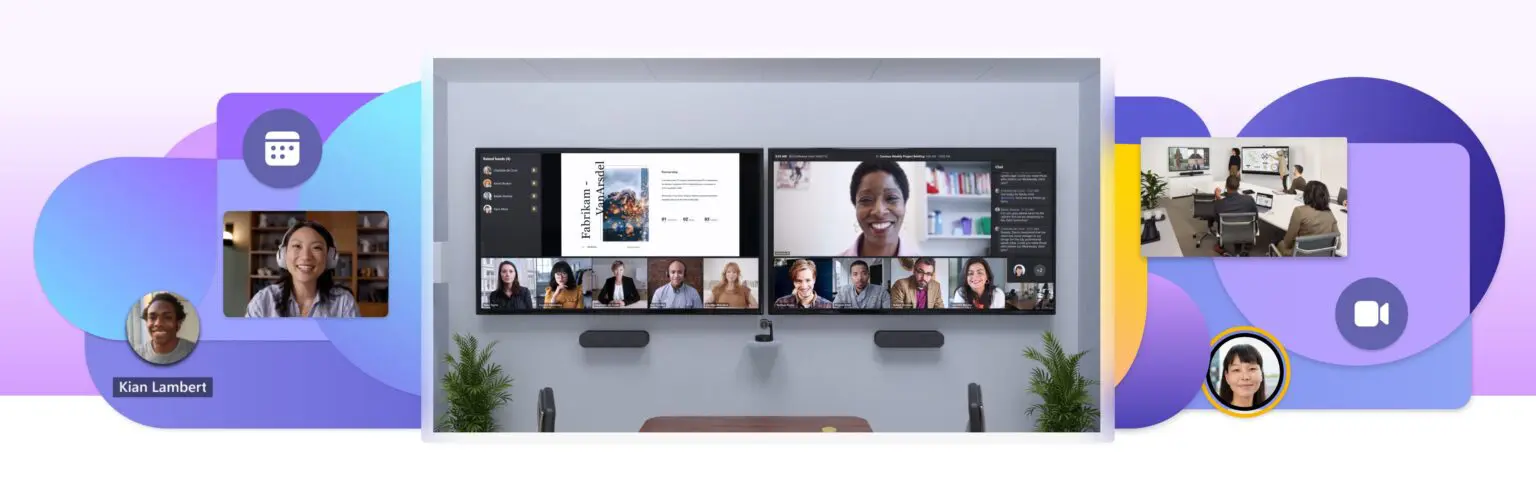In the era when physical presence in meetings is becoming increasingly optional, employee collaboration, technical efficiency, and flexibility are of utmost importance. Every organisation with a hybrid work arrangement aims to bridge the gap between remote and on-site employees. Microsoft Teams Rooms can help with just that.
What organisations often fail to understand is that good video conferencing features are not enough to maintain effective communication between team members. They alone certainly don’t remove the barrier between remote and on-site employees. Hybrid meetings are way more complex than purely on-site meetings, mostly because of the logistical factors to be considered.
So, what does Microsoft Teams Rooms have that sets it apart from other VC Solutions? Let’s find out.
Why Microsoft Teams Rooms Is Different
Optimised Meeting Productivity
It is safe to say that Microsoft Teams Rooms has revolutionised the concept of hybrid meetings in hybrid workspaces. The robust features offered by Microsoft Teams Rooms ensure that remote and on-site meeting attendees have access to an equal number of features to sustain productivity, both during and after the meeting. Its close integration with Microsoft 365 makes it a collaborative platform where one can do more than just join meetings.
Unlike other VC solutions, Microsoft Teams Rooms enables users to share content, make notes, and collaborate with fellow employees in real-time. The act of making a to-do list during an ongoing meeting and distributing tasks as soon as they are assigned, for instance, becomes extremely easy.
Collaborative Whiteboarding not only helps put everyone’s ideas in the same place but also enables remote workers to convey their points to everyone at the same time. Features like the Loop Component option help create such a list in the chat room itself while the meeting goes on. In essence, Microsoft Teams Rooms strives to provide an immersive, all-in-one experience.
AI-Integrated Features and Advanced Camera
MS Teams Rooms doesn’t just focus on bettering the video conferencing quality. It focuses on optimising the AV communication and hybrid workplace experience. While many VC solutions provide HD Resolution display, MS Teams Rooms doesn’t stop at just that. Its Smart Camera automatically readjusts its frame to make everyone in the room visible, and its AI-Powered features like noise suppression help filter background noise during meetings.
In other words, it takes care of every logistical shortcoming that hybrid meetings might face. It helps diminish any sort of barriers between co-workers, work locations, and the workplace in general, blurring differences between those working remotely and those who are not.
By enhancing employee productivity and transforming hybrid meetings, MS Teams Rooms provides a seamless meeting experience that helps integrate hybrid panels into the culture of an enterprise conveniently.
Better International Team Support
Enterprises with an international work team not only overcome spatial and logistical barriers using MS Teams Rooms but also eliminate any sort of linguistic barriers that might transpire. It has the provision of live translating what the users have to say in more than 40 languages.
General VC Solutions can only go so far as to provide live captioning options when the user is speaking. Teams Rooms also has provisions for a language interpretation function. This means that the original speaker can be muted for the select international team members that require a translation while a person is assigned to interpret the discussion.
Increased Flexibility
MS Teams Rooms can seamlessly help transition between multiple meeting spaces, which is something ordinary VC Solutions are generally incapable of providing. Whether you want a small team huddle using the Focus Group option, a larger setting using the Medium Space, or a full-blown conference room using the Large Space, Teams Rooms has the facility in store.
This helps initiate complete collaboration among team members of an enterprise. It creates a room where remote members have an active presence, and in-room members feel no communication gap when expressing themselves during the meeting. A small group meet can easily be turned into an inter-departmental discussion in moments, irrespective of the employees’ location. With Teams Rooms, any space can become your office space, anytime.
Easy Collaboration and Increased Security
Teams Rooms’ built-in enterprise-grade security makes it a preferable choice for organisations looking to establish a hybrid workplace. Your data security is guaranteed through automatic system updates that secure systems by default. Its AI-driven operations management function helps obtain enhanced assistance, analysis, and prompt device security configuration and updates.
This helps employees share sensitive information within the virtual setting without having to worry about data security. Moreover, you can also initiate collaboration spaces by providing new Teams Rooms devices from the Admins Center itself – without compromising on security at any point.
Teams Rooms’ tight integration with Microsoft 365 further provides advanced collaboration and co-creation features like SurfaceHub 2S that enhance employee collaboration and teamwork. In other words, remote workers get a dynamic view of the workspace they’re a part of in a secure digital environment.
Wrapping Up
As enterprises adopt new technologies to provide a flawless hybrid working experience, Microsoft Teams Rooms makes sure to lend a helping hand in this regard. This can, in turn, create a work culture where no team member feels excluded and unheard because of their mode of work.
You need to ensure that your organisation is leveraging high-quality audiovisual communication that can revolutionise how you connect and collaborate with your team members. Additionally, you need to build a work culture where the mode of work does not influence the flow of ideas or compromise workflow. Connect with us to learn more about how we can help you with all your hybrid workspace requirements.